Whats up everyone!
Summer is getting closer, its nice to see it consistently warm outside. Then with yesterdays snow, I was reminded how much I REALLY like it when it’s warm outside. I really hope that it’s here to stay.
Does anyone remember Pine, or alpine? This may seem a little weird but I’m still a fan of using the txt console for everything. Burning CDs, e-mail, web pages, its nice to think about that even if I had a 300 baud modem connection I could still read and reply to my emails without waiting ages for a web page to load over that same 300baud connection.. (actually, I kind of doubt that it even would at all)
For those that don’t know, pine or alpine as its now called its a very nicely done text mode email setup.
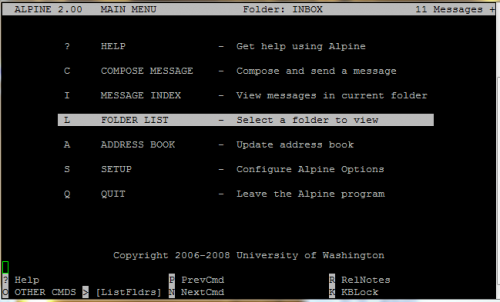
What about making alpine work with your Gmail account?
Fear not, someone else has written a very awesome guide on how to do this.
http://www.wijeyesakere.com/tech/alpine/
Since terminal connections work very well over cellular networks, and even work across radio communications, this is handy.
USB Boot Video
So I was asked by a couple of different people after releasing the MW800 workstation video if I could do a video on how exactly I load the operating system on one of these computers that is USB equipped but has no internal media drives. I setup an example workstation and touched on a few other things too, since booting one of these systems is like booting most older BIOS types that do support USB (pre EFI BIOS) I covered some tips and tricks in there as well. I even showed some of the issues one would encounter when attempting to boot from a USB Key. I tried to keep it as short an entertaining as possible. My goal ultimately is to learn to pack lots of information into a short amount of time. Computer videos like anything else technology wise are generally dry and boring, hopefully I can find the right twist on things.
New Computer!
Does anyone remember the computer I built for my brother a while back?

Searching DoogieLabs it was actually a full year ago this month that I gave him the specs and he set out and built himself my dream machine. He wanted to play some serious games on it, so I pointed him at this configuration:
- Core i7 950 (Currently Clocked at 3.2 GHz) / Self enclosed liquid cooling system
- 18Gb of Low Latency DDR3 RAM
- GeForce 9800GTX / 512Mb Graphics Card
- Gigabyte motherboard
- 650W Power Supply
- SSD
I didn’t really pick the case, or anything else just the core components that would most certainly make this computer scream like a tied up drunken whore lovingly receiving the business end of a paddle. Thats about the reaction one gets using this machine too, stuff loads almost preemptive leaving you wondering if it was reading your mind.
A year ago when I built this computer I didn’t expect that I’d be the one to end up with it, but I definitely wanted it. My Brother happily used it for 6 or 9 months until the SSD died, then he couldn’t afford new drives for it. It sat in a closet wasting away for more than 4 months, about a month ago I made a lucrative offer for it, and told him that such an awesome piece of hardware shouldn’t be sitting. It took him a while to think about it, but he eventually came though and now I have a new machine.
After taking delivery of it, I took a WD Green drive I had and threw it in. Don’t laugh, but it was the fastest SATA drive I had laying around here so it was the best I could do. Since the motherboard has onboard RAID and 6gb SATA ports, I’m thinking a pair of SSDs in RAID 0 is whats in store for the near future. For now the Green drive works good, and the speed is still amazing. The first thing I did to the machine after finding a drive was spending more than an hour cleaning it, and hiding all the spaghetti that somehow powered the system.(My brother is more of a functionality over form kinda guy, I prefer the perfect blend)
So it looked like the above before, whats it look like now? Well, once I open it up again to work on the fans a little bit more I will post a more current picture, or maybe even a video.

