So it turns out that many businesses are saving money these days by investing in thin clients. These tiny little computers are basically the same speed as the mini-itx hardware (circa 2003)so they are potentially good for car computer use. The cost of these are extremely low, in most cases a V90 can be picked up for $50-100, or if your office uses them you just might be able to acquire one for free! Not bad for a whole computer!
I ended up getting a “WYSE V90 Winterminal”. (just search WYSE V90 when considering purchase) This particular unit was outfitted with a 1GHz Via C3 processor, 256MB DDR333 Ram (later upgraded to 1GB) & 512mb ATA Flash (SSD) and Windows XPe (embedded.)
I also have a PCMCIA card slot for wireless, storage, whatever. It has 2 RS-232 ports (one of which is hooked to the touch screen) and one parallel as well as USB 2.0.

The XP edition that is contained on the flash is there in a read only state, there is an application that unlocks the flash so you may add your own apps to it, however space really is limited. I managed a mere 20mb left over after getting all my initial configuration done, this should be enough for the tuning & instrumentation software.
For media storage I have chosen a 2.5″ external drive attached via USB, it’s 60gb which should be adequate for hours of music and video storage.
This particular unit is fanless which is pretty cool because it means no moving parts. However, this thing does seem to get kind of hot, I decided i’ll need to add a fan to keep up with the summer heat. (The heater box area in the winter can get quite hot also.)
OH yeah, did I mention that all this hardware is powered off of 12 volts 😀 That’s right, the power brick that is supplied with your WYSE thin client converts the 120 down to 12. If the 13.8Vdc is “out of tolerance” you’ll want a dc to dc converter that regulates the range of voltages encountered in an automobiles daily use. In theory stability issues could be caused without a regulated circuit, however after 6 months of daily driven use there has only been a single issue and that is I lost the temporary bios settings from a brownout caused by starting the vehicle while the computer was running. If your vehicle’s electrical system has a 2nd battery because of your stereo you’ll be pleasantly surprised to find that the computer will stay running. (providing your batteries condition and starter current draw)
Internet access can be had in one of a couple of ways. First if you are at a wifi hot-spot you can use the PCMCIA 802.11G card to connect to it for e-mail, web, etc. If you find yourself in a remote location but still have cellphone service the added blue-tooth adapter has been great for tethering to my CricKet phone (HTC Touch Pro). Video playback was actually sub-par until the 1GB ram upgrade, if you do plan on playing videos I don’t recommend a system under 1GHz.
Here is the SSD Standing on end plugged into a 2.5″ IDE header, remember that in this situation it’s actually flash memory that makes up the SSD so it’s read / write cycles are limited:
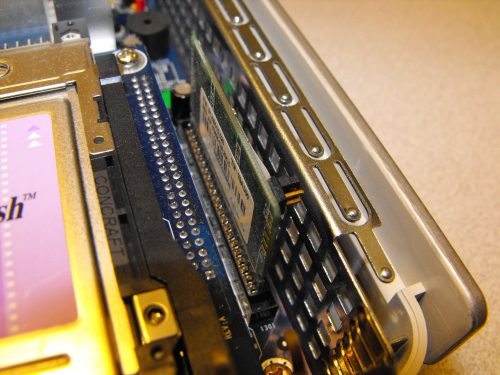
Rear port configuration I find the legacy hardware very welcome and helped tremendously interfacing with the vehicle’s ECU:

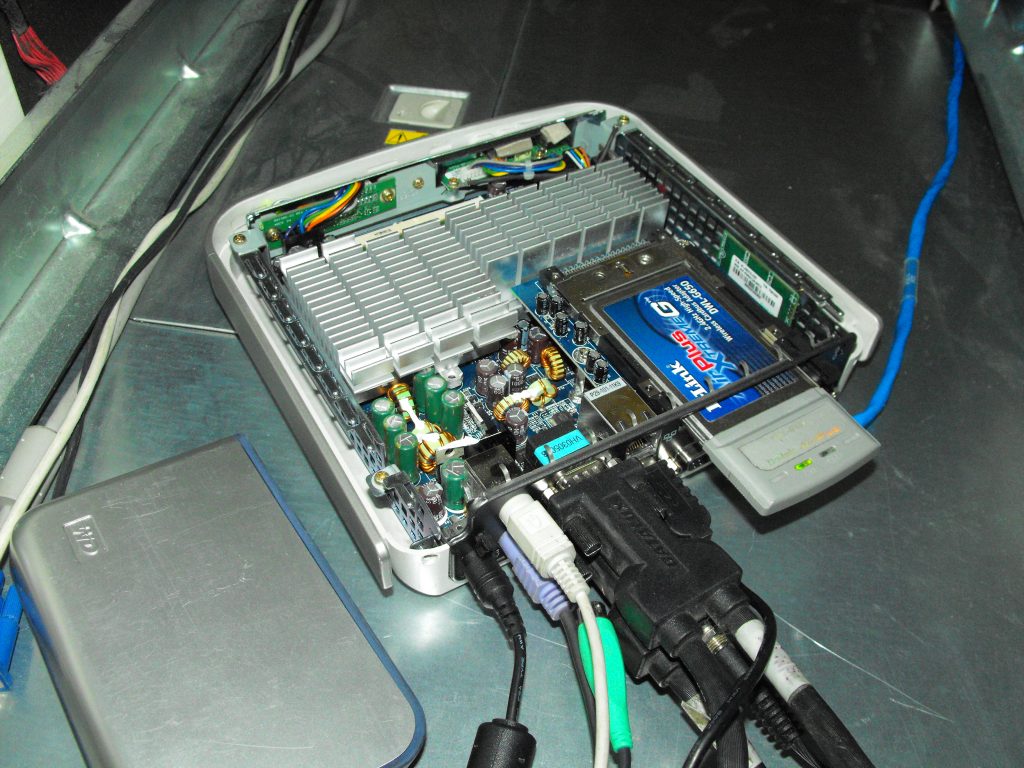

Booted up to the XPe desktop, this is 800×600 resolution which is the maximum this old police-car monitor was able to achieve. That doesn’t really allow for web-browsing but everything else works just fine, at the time of this writing I have decided to go with a 7″ touchscreen head-unit. (coming summer 2010) They actually make both single din an double din head-units on eBay that have a 7″ VGA touchscreen with a radio tuner and 45wx4 outputs WITHOUT any form of a CD drive. Perfect!
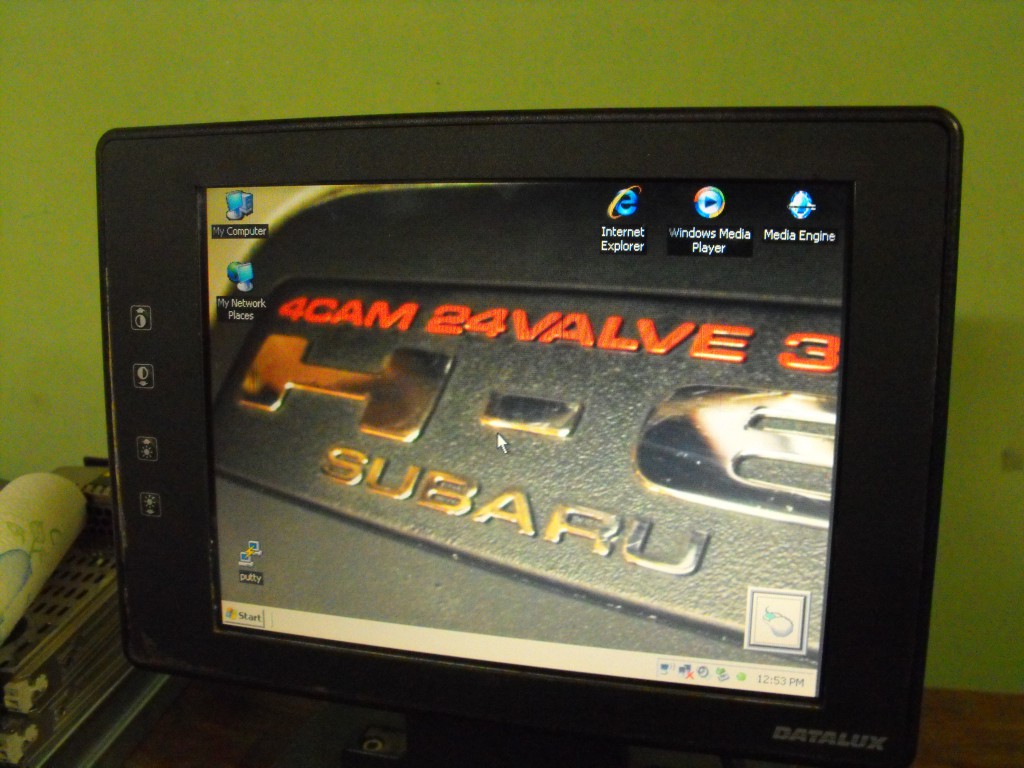
Initially I tried to use media engine with this setup which works great, but I have since found my roots with winamp and keyboard controls handy so that is what I have been using.
Different skin for mediaengine:
The completed setup ready to be installed into any vehicle:
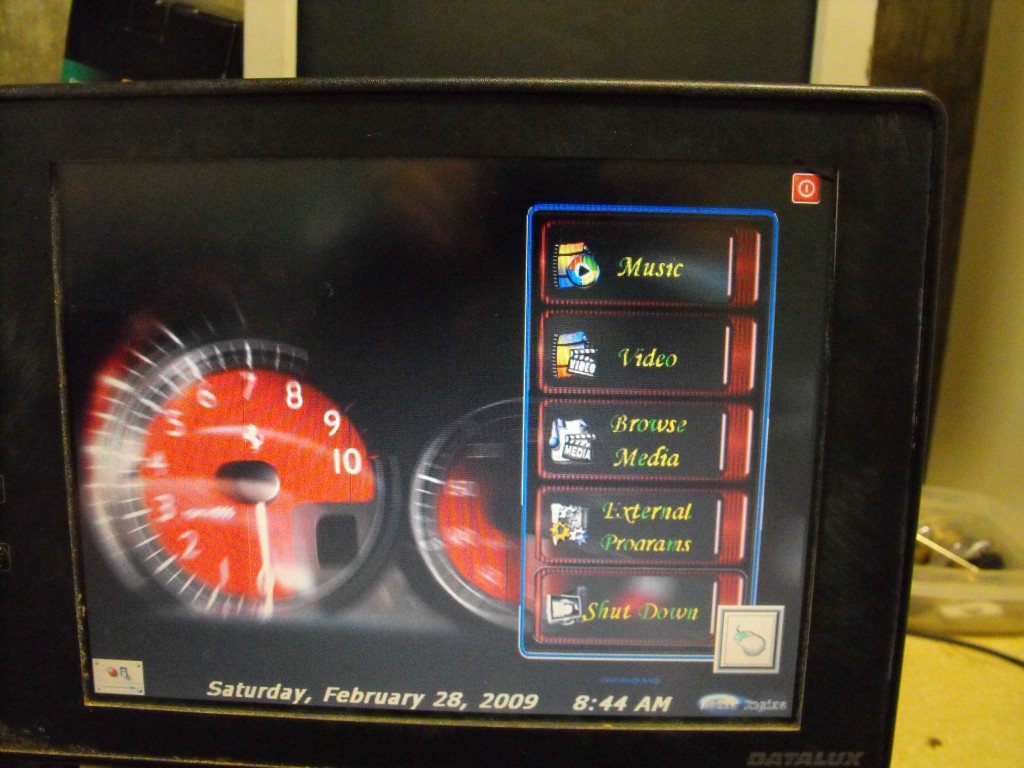

The screen is removable via Velcro which hasn’t really worked all that well. It’s nice having the 10 inches of easily readable screen but really it has just been bulky overall. Display technology has come a long ways from the time my freely acquired touch screen was made:
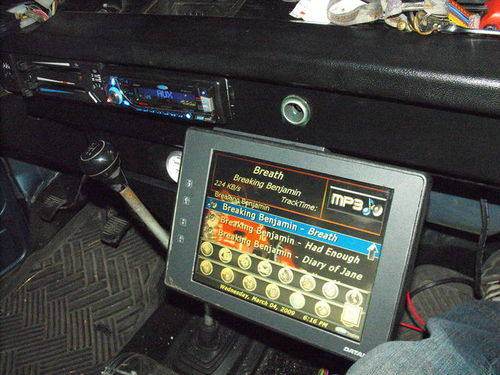
Installation was a breeze, there is ample space in my Vanagon to squeeze the thin client way up under the dash.

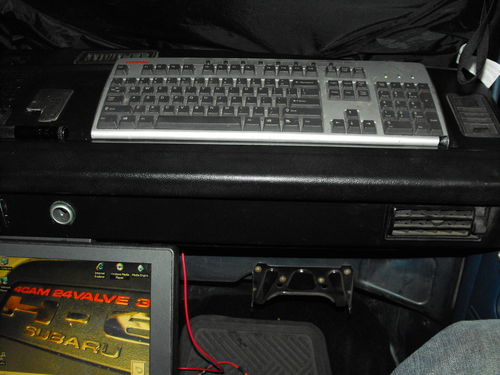
Boot time is incredibly fast for a windows machine, somewhere in the neighborhood of 15-25 seconds. I decided not to use any type of auto start-up device as there are many times we are sitting and just want to play music so a switch sufficed just fine. (and there is no acc position on VW’s)
Tips for decreasing the initial startup time of your XPe Thin Client:
– Disable all of your network adapters… Leaving as much hardware devices disabled as possible until you are ready to use them will increase the overall snappiness of your system.
– When using an externally attached USB hard drive for media, disable the ramdisk created to hold the system’s paging file and move it to the externally attached USB disk… Remember that thin clients when used in this way have a read-only SSD-style disk, since windows requires virtual memory of some sort the more space you can devote usually the better. I created a 1GB paging file which increased overall system responsiveness from freeing up the ram the ramdisk had once occupied.
– Unnecessary programs and services… Using utilities like msconfig to disable un-needed start-up programs can be a huge help when it comes to boot times. Rummaging through the services and disabling anything you’ll never use will also free up resources. I would recommend keeping things like anti-virus software off of your system completely as that will bog it down tremendously with background tasks and start-up / shutdown procedures.
– Setup your bios… Setting your SSD as the first attempted boot device and enabling quick boot settings in your bios will re-focus the computers effort to immediately booting your operating system instead of searching for one, disabling items like network boot will also remove potential boot delays. Make sure that all USB / HDD transfer rates / access modes are setup to be their fastest. Also! Remember in your power settings to set the system to “always power on” after a power outage. (aka Restart after A/C loss) Otherwise you’ll be looking for the power button on the front of your thin client to turn it on. (which in my case it’s buried deep within the dash)
When shutting down my thin client I don’t wait for it to shutdown, I actually just shut it off by flipping the power switch on the dash. Over the 6 months I have had this installed in my vehicle it has never caused data loss. (remember the SSD is a read only file-system so you can’t corrupt it) The only special consideration that you’ll need to take is to make sure that the caching modes in windows are setup to immediately write all the data to the USB disk. (aka writeback caching) which is accessible under that particular disk’s properties within device manager.
Conclusion:
If you are considering a car computer “carputer” installation I highly recommend this rock-solid hardware. It’s good for the environment because anyone who uses a thin-client is essentially recycling it for an alternative use. With the 2.5″ IDE header it makes it incredibly easy to add an internal regular hard drive if desired, proving there is great flexibility in these otherwise “limited” platforms. There may not be a video card that handles 3D, but WYSE does make a dual display model and even has windows CE options. I eventually would like to move to Linux on this computer but windows has worked so well it’s really hard to bother something so rock-solid. (I can’t believe I even just said that! I am a HUGE Linux fan)
I am always open to questions, comments, concerns or suggestions so please let me know!
If you are in Colorado and you’re interested in a carputer solution I may be able to help.
