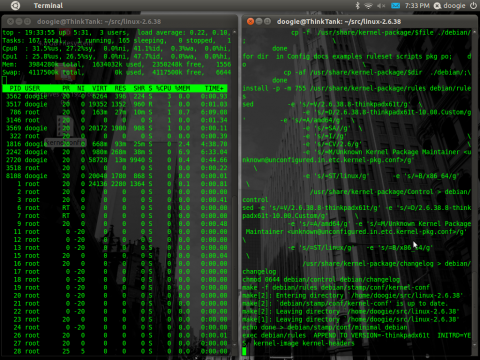Submitted by doogieon Wed, 10/19/2011 – 23:45
So I’m going to open this one with a fail, I managed to lose the charger to my camera batteries. I dont know if I lost it in the move of if I ended up mis placing it in a container her at the shop. I do get paid on Friday so I have considered just going and picking up another one, since the old charger would do the batts in 15 minutes there is really no “upgrade” charger that I can buy. Although building one would be fun an entertaining hummm.
Well either way, I do have some more to share so here we go:
So I have been working on my Corrado a little bit over the last couple of months, the progress has been slow thanks to a lack of extra funds. I am in the “catch up” mode process after moving out of my house and back home with my parents. (I decided I would rather spend the money on a shop and furthering my own education.) Another month or so and I’ll be back on the Corrado full steam. It’s hard to plan my next angle of attack since there is so much going on with the car. I can see how tearing into the whole thing at once kind of in the way that I have makes for a tough time finding motivation. Its there, but I am always stopped by the small purchases like supplies, which I Haven’t had the money for a while now.
I did get the control arm bushings finished, the Poly / R32 combo kit is all sorted out good. Since I had to go back to the G50 swaybar (lame) I was able to use the poly bushing kit that I had on hand. Actually that makes for a quick note, if you are converting your Corrado or MKII golf, etc, into plus suspension: You can use the Passat plus suspension control arms if the Corrado VR swaybar isnt available to you, if you can rework the mounts you may be able to make the larger swaybar work, but really its just the wrong shape.
[Internet outage time rant]
So I’m sitting here working, and my VPN connection to my WAH job goes awry, looked over at the movie I had streaming in the background and it had stopped caching up.. I’ve lost my Internet connection! After rebooting the modem to no avail and calling work and letting them know that I wasn’t MIA I dug out my account stuff and gave Qwest a call. In the 9 months that I have been here, the Internet has been incredibly stable, only going out a couple of times, in most cases under 30 minutes. It actually took a while to locate my buried account information since the recent move to ubuntu had left me without my mailbox, and I hadn’t restored it back into outlook yet.
Once I do find my info and call, it turns out they have an outage in the area, great, no ETA no nothing. I’m wondering how the merger with Centurylink is going to go? Hopefully it’s not more of this, I remember there were quite a few issues throughout the company when they merged with US West back in the day.
So anyways, using the 3G data network on my droid I decided to tether up and see if my server at home (also on centurylink) was working, and it is! Whatever is wrong is limited to the area, interestingly enough the site where my account information is kept is also down, as after tethering before calling I was trying to get in to verify that my account was indeed current.
Since DoogieLabs is a relatively low bandwidth site (well, sitting here writing anyway) it’s a good way to sit here and pass the time while I watch the modem status on the screen.
[/internet outage time rant] (managed to write the rest of the article actually while waiting around trying every 15 mins)
Ditching windows in favor of Linux: The move to Ubuntu 11.10 on my Thinkpad X61T
I have had my ThinkPad Tablet for the better part of 2 years now, I purchased it slightly used for a lofty sum of $900, this was my first taste of what Lenovo had done to the ThinkPad brandname that earned its reputation through years of caring engineers at IBM. I’ll have to post a comparison of Lenovo and IBM hardware just so you can see the real quality differences.
Anyways, when the X61T came out it came with Vista as an operating system, this was just before the release of Windows 7.. The cool part was I purchased the computer just in time to qualify for the Windows 7 upgrade program, so I was actually able to upgrade to the cool new OS at the time for completely free which I was very excited about. After receiving my disk I upgraded my wiping the drive in its entirety and starting from scratch, I used the computer that way for well over a year. As anyone that has had lasting windows installs will tell you, after about 6 months of use the computer is noticeably slower then when you started. There are many theories and ideas for what causes this, and windows 7 is no exception to this rule. Whatever it is, its always annoying, and I stuck with it for a long time until I was sure that the computer had to have a virus or something else going on with it because surely it was faster than what Windows would present to me, so now we look to Linux.
Linux is everywhere these days, its common enough that even people who dont know anything about computers in most cases have heard about it. I have been a Linux user in some form since 2001-2002, I really got into it with Suse Linux 4 and 5, and actually going to the computer store and purchasing a full retail copy of 6.2 so I had the books to go with it. Linux as anyone knows has not been friendly and setting up various things over the years, never has it really fully worked out of the box.. This is pretty much changed, a near complete 180 from almost now 10 years ago. The reason why I say it’s not perfect is because there is always some nagging, nit picking little thing that causes a huge inconvenience somewhere down the line. For this reason I stick to the larger distros of Linux operating systems, they may not be as fast, but deploy in a reasonable amount of time, and in my case on the X61T worlds faster all around than Windows. I have been looking into other more lightweight OS’s however and will report more on them soon.
I have always liked Ubuntu for it’s polished look and easy access to software through the software manager and synaptic. SuSE is on par package wise, but isn’t as polished as Ubuntu, although I have found Linux mint to be a tasty alternative to both at least on the surface so I will be testing it out in the near future. I installed Ubuntu 11.04 initially because 11.10 hadn’t come out yet, I used the guide corresponding to my X61T over on thinkwiki to get my laptop dialed in with the buttons and the tablet / touchscreen parts working. (Although you gotta do this by hand, there is no easy handy dandy tool that will allow this, which isn’t a big deal to me but may be to others) I wasn’t happy with some things in 11.04, but interestingly enough when I did the upgrade to 11.1 a couple of weeks later they were fixed for the most part (such as issues with IRC chat in the built in chat software, or the way the dock bar handled certain things.) I did not choose to download a new ISO image and clean install it (although I would recommend that if it’s possible.) I decided for the first real time in history to let an OS upgrade actually follow through and see if it breaks anything. The upgrade process was not perfect, there were errors and I did have to go back into the command line later on and run “sudo apt-get upgrade” and then “sudo dpkg –configure -a” and I was a-okay after that.
With the upgrade completed I did have to re-setup my Wacom tablet drivers and buttons and all the other specific goodies. It was nice to see Kernel 3.0 for the first time, the boot time is considerably faster than previous versions. With the new SuSE release coming in less than a month’s time I cannot wait to see whats in store from the German side of the camp. I was pleasantly surprised to find my parallel port zip drive still works in all its glory, not even requiring a kernel recompile! I still am going to recompile the kernel for 3.0 and have my own, because there is so much bloat than can be cut out for even more minimalist resource usage and faster code execution.
I like how seamlessly WINE integrates with Linux these days. I was able to install my board design applications, and office, and some other windows apps with no problems stability wise thus far. Although, there is a printing issue I am having (more on that later) that prevents me from printing documents for now, which is a big downer for me since I do so much office work and board design involving my laser printer. Everything else seems to work with ease, but I’m sure glad my other think pad is at the ready with its XP installation which indicates to me that there is still more work that needs to be done, Linux is not quite there yet.
I did cook a 2.6 kernel on the old Ubuntu install before upgrading, and it didn’t fair to well. While it did boot, I had no keyboard, mouse, or legacy port access because I disabled the ISA bus support in the Kernel, thinking that it wasn’t going to be needed in my system. (turns out I was wrong 😛 ) I spent a great deal of time researching and learning about the specific hardware in my Thinkpad when creating the kernel and even then it doesn’t always come out perfect. When the process actually happens to convert the source code into kernel executable code it takes a looong time, the 2.6 kernel is some 5.9 MILLION lines of code, and takes about 70 minutes on my core2duo machine. (Thats with many, many disabled options.) I have started configuring the 3.0 kernel for recompile since re-installing but it takes hours to go through the couple thousand options that you have to pick from. Things can be convoluted or confusing, and a search engine is your best friend, taking the time and researching every option to determine its performance impact, hardware impact, and security impact will create a very fast, stable, secure machine from an operating system core standpoint.
As we transition to winter time, I usually transition my focus to more indoor types of projects, which largely includes progress on the electronics work that I am doing. Although the Corrado will also be a main focus this winter, electronics is a very large portion of that. I want to spend the winter getting the body ready by finishing the wiring and shaving the engine bay, dynamiting the interior and adding insulation to make everything nice, neat, and quiet. The drive-train / largest amount of money spending will not take place with this car until next summer. Since the engine is going to be the heart and soul I will spend the winter collecting parts, but as you’ll see most of them will be for the interior, or large items like Pistons, rods, new turbocharger, etc.
As far as physical car work, the radiator support off the parts Passat has been fitted, effectively moving the radiator at least 3 inches more forward allowing gobbs more space in front the intake manifold, a place notorious for removing the front of the car in order to gain access. This was done for more room in the engine bay for the short runner intake manifold that I plan on adding onto the car, the extra space will allow for the offset length trumpets that I’ve been wanting to do.
Anyways, I am worrying less about that for now and starting to worry more about the electronics that is in the car. I need to start on the body ECU here soon, start working on control methods, etc.. As well as acquiring the rocker switches that have the screen in the center. In case anyone was wondering as to what the body ECU is going to entail, I have outlined it in one of my shop update videos:
So there will be more on that in the coming weeks. I want to get the dynamat thing sorted out first and foremost, the rest will come in time, but since wiring and dynamat would be the first things going into building a new car, they will need to be addressed in that order here.
So thats pretty much whats been up, I have this coming weekend and am hoping to seize it for the work that needs to be done.
Much, much more to come – Doogie