DoogieLabs Solaris Tools v0.2 has been officially released!
Solaris Tools now includes Solaris Backup Utilities version 0.93! After some more adjustments the program now sits just over 3,000 lines of code. most features are working and just needs further testing and ironing out of bugs. Actually short of the logging and a couple of minor things it’s almost time for version 1.0!
There are a couple of additional menu options, although the selection looks, interesting, lol:
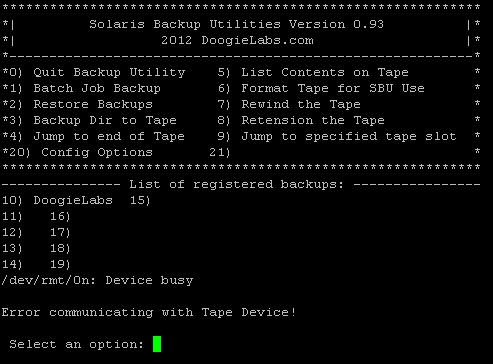
It was more from lazyness in correctly labeling the order of the menus, and that’s okay for now. I have started working with the ncurses library tutorials getting my feet wet on how it all works. My next major goal in SBU will be to implement an interface that has selectable menus using the cursor keys and ctrl keys. (I think I’m going to avoid using function keys because terminal emulators don’t always pass them correctly.) I also hope to implement multi-threading so disk and tape backups can take place simultaneously, or multiple tape drive support. For now tape drive devices are still not configurable, it still depends on /dev/rmt/0 , well, now it depends on /dev/rmt/0c so compression is enabled by default. In the very next release this will be fixed for sure.
One other thing kind of related and kind of not is I have been attempting to hook up a SCSI Slide Scanner to my Sun box so I can digitize my entire collection of slides that I have. This has been quite an adventure with the sgen scsi driver in Solaris 10 as well as SANE driving me insane. I have a Nikon Coolscan SCSI Scanner, which is supported according to SANE, all three generations! My Coolscan is very old, the very first generation, and probably the very first revision in my opinion because of Its size. Sgen is used by backup utilities to make use of tape autoloaders, and will most likely be the key to getting the robotics system working, and being able to send commands to it. Solaris finds my scanner, sgen configures it correctly, and sane-find-scanner even lists the “Nikon Coolscan v1.08” output. However it is still not detected when running “scanimage -l”. I have read one other where someone got it to work only after manually specifying the scanner in the sgen config, instead of sgen automatically attaching any scanner it finds. (really what would the difference be if the paths are mapped the same??)

